RAM Mount

| Note: In this example we use the FM07 series vehicle mounted computer as an example. Available installation methods may vary depending on your purchased model. | |
| Note: Some pictures in this guide are samples and can differ from actual product. |
How to Mount your FM07 Vehicle Mounted Computer
Winmate recommends using RAM Mounting Parts as part of our device mounting solution. The below information is just a guideline on how you should mount the Winmate device using RAM Mount. To purchase the RAM parts, please follow the RAM Mounts Part Number and purchase from your preferred retailer.
Mounting 1 – No Drill Solution

| No. | Component | RAM Mount Part Number | Description | QTY |
|---|---|---|---|---|
| A | RAM Clamp Mounts - on the forklift | RAM-D-247U-4 | Clamp base with 2.25” Ball | 1 |
| B | RAM Arm | RAM-D-201U | Arm for 2.25” Ball(L: 8.375”) | 1 |
| C | RAM Ball on the device side | RAM-D-2461U | 75x75mm VESA with 2.25” Ball | 1 |
| C-1 | Screw | - | SUS304 M4 x 12mm Screw | 4 |
| C-2 | Washer | - | M4 Washer | 4 |
Mounting 2 - Drill Solution
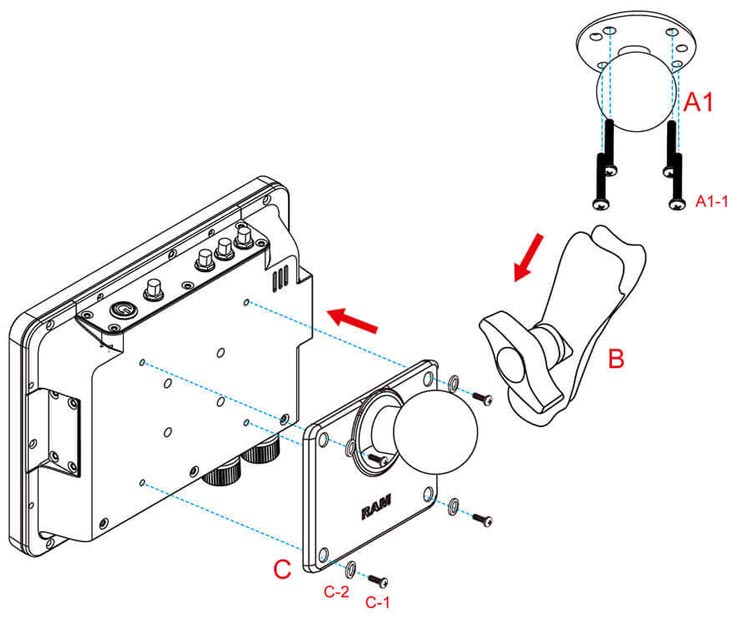
| No. | Component | RAM Mount Part Number | Description | QTY |
|---|---|---|---|---|
| A1 | RAM round base mounts - on the forklift | RAM-D-202U | 3.68" Round Base with 2.25" Ball | 1 |
| A1-1 | Screw | - | SUS304 M8 x 40mm Screw | 4 |
| B | RAM Arm | RAM-D-201U | Arm for 2.25” Ball(L: 8.375”) | 1 |
| C | RAM Ball on the device side | RAM-D-2461U | 75x75mm VESA with 2.25” Ball | 1 |
| C-1 | Screw | - | SUS304 M4 x 12mm Screw | 4 |
| C-2 | Washer | - | M4 Washer | 4 |
Mounting 3 - Keyboard Mounting Installation

| No. | Component | RAM Mount Part Number | Description | QTY |
|---|---|---|---|---|
| A | Winmate Keyboard Adapter Plate (designed by Winmate, PN:821009131600) | - | 4 VESA Holes on the plate to device and 4 AMPS holes to RAM Ball | 1 |
| A-1 | Screw | - | SUS304 M4 x 10mm Screw | 4 |
| A-2 | Washer | - | M4 WASHER | 4 |
| B | RAM Ball on the sloped part of the keyboard adapter plate | RAM-D-202U | 2.5" Round Base with 1.5" Ball | 1 |
| B-1 | Screw | - | SUS304 M5 x 16 mm Screw | 4 |
| B-2 | Washer | - | M5 Washer | 4 |
| C | RAM Ball on the bottom part of the keyboard adapter plate | RAM-D-202U | 2.5" Round Base with 1.5” Ball | 1 |
| C-1 | Screw | - | SUS304 M5 x 12 mm Screw | 4 |
| C-2 | Washer | - | M5 Washer | 4 |
| D | RAM Arm | RAM-D-201U | Arm for 1.5" Ball (Length:5.6") | 1 |
| E | RAM Ball on the sloped part of the keyboard adapter plate | RAM-D-202U | 2.5” Round Base with 1.5” Ball | 1 |
| E-1 | Screw | - | SUS304 M5 x 12 mm Screw | 4 |
| E-2 | Washer | - | M5 Washer | 4 |
| F | Keyboard | - | - | 1 |
VESA Mount Installation
The rear cover of the FM07 supports VESA mount (75 x 75 mm).
- Attach the VESA Plate to the rear cover of the FM07 using 4 x M4 mm Phillips screws
- Follow instructions provided by VESA mount parts supplier.

Winmate does not supply VESA Mount parts.
| Note: In this example we use the FM08 series vehicle mounted computer as an example. Available installation methods may vary depending on your purchased model. | |
| Note: Some pictures in this guide are samples and can differ from actual product. |
How to Mount your FM08 Vehicle-mount Computer
Winmate recommends using RAM Mounting Parts as part of our device mounting solution. The below information is just a guideline on how you should mount the Winmate device using RAM Mount. To purchase the RAM parts, please follow the RAM Mounts Part Number and purchase from your preferred retailer.

Mounting 1 – No Drill Solution
The docking of this device is designed to be mounted to RAM Mount solutions, which provides various types of mount types to fit any industrial use or vehicle. Each mounting kit consists of:

| No. | Component | RAM Mount Part Number | Description | QTY |
|---|---|---|---|---|
| A | RAM Clamp Mounts - on the forklift | RAM-D-247U-4 | Clamp base with 2.25” Ball | 1 |
| B | RAM Arm | RAM-D-201U | Arm for 2.25” Ball(L: 8.375”) | 1 |
| C | RAM Ball on the device side | RAM-D-2461U | 75x75mm VESA with 2.25” Ball | 1 |
| C-1 | Screw | - | SUS304 M5 x 12mm Screw | 5 |
| C-2 | Washer | - | M5 Washer | 5 |
Mounting 2 - Drill Solution

| No. | Component | RAM Mount Part Number | Description | QTY |
|---|---|---|---|---|
| A1 | RAM round base mounts - on the forklift | RAM-D-202U | 3.68" Round Base with 2.25" Ball | 1 |
| A1-1 | Screw | - | SUS304 M8 x 40mm Screw | 5 |
| B | RAM Arm | RAM-D-201U | Arm for 2.25” Ball(L: 8.375”) | 1 |
| C | RAM Ball on the device side | RAM-D-2461U | 75x75mm VESA with 2.25” Ball | 1 |
| C-1 | Screw | - | SUS304 M5 x 12mm Screw | 5 |
| C-2 | Washer | - | M5 Washer | 5 |
Mounting 3 - Keyboard Mounting Installation

| No. | Component | RAM Mount Part Number | Description | QTY |
|---|---|---|---|---|
| D | Winmate Keyboard adapter plate (designed by Winmate, PN:821009131600) | - | 4 VESA Holes on the plate to device and 4 AMPS holes to RAM Ball | 1 |
| D-1 | Screw | - | SUS304 M5 x 20mm Screw | 5 |
| D-2 | Washer | - | M5 WASHER | 5 |
| E | RAM Ball on the sloped part of the keyboard adapter plate | RAM-D-202U | 2.5" Round Base with 1.5" Ball | 1 |
| E-1 | Screw | - | SUS304 M4 x 14mm Screw | 5 |
| E-2 | Washer | - | M4 WASHER | 5 |
| F | RAM Arm | RAM-D-201U | Arm for 1.5" Ball (Length: 5.6") | 1 |
| G | RAM Ball on the sloped part of the keyboard adapter plate | RAM-D-202U | 2.5" Round Base with 1.5" Ball | 1 |
RAM Mount parts may be ordered individually through RAM Mount.
| Note: In this example we use the FM10 / FM12 series vehicle mounted computer as an example. Available installation methods may vary depending on your purchased model. | |
| Note: Some pictures in this guide are samples and can differ from actual product. |
How to Mount your FM10 / FM12 Vehicle-mount Computer
Winmate recommends using RAM Mounting Parts as part of our device mounting solution. The below information is just a guideline on how you should mount the Winmate device using RAM Mount. To purchase the RAM parts, please follow the RAM Mounts Part Number and purchase from your preferred retailer.

Mounting 1 – No Drill Solution
The docking of this device is designed to be mounted to RAM Mount solutions, which provides various types of mount types to fit any industrial use or vehicle. Each mounting kit consists of:

| No. | Component | RAM Mount Part Number | Description | QTY |
|---|---|---|---|---|
| A | RAM Clamp Mounts - on the forklift | RAM-D-247U-4 | Clamp base with 2.25” Ball | 1 |
| B | RAM Arm | RAM-D-201U | Arm for 2.25” Ball(L: 8.375”) | 1 |
| C | RAM Ball on the device side | RAM-D-2461U | 75x75mm VESA with 2.25” Ball | 1 |
| C-1 | Screw | - | SUS304 M5 x 12mm Screw | 5 |
| C-2 | Washer | - | M5 Washer | 5 |
Mounting 2 - Drill Solution

| No. | Component | RAM Mount Part Number | Description | QTY |
|---|---|---|---|---|
| A1 | RAM round base mounts - on the forklift | RAM-D-202U | 3.68" Round Base with 2.25" Ball | 1 |
| A1-1 | Screw | - | SUS304 M8 x 40mm Screw | 5 |
| B | RAM Arm | RAM-D-201U | Arm for 2.25” Ball(L: 8.375”) | 1 |
| C | RAM Ball on the device side | RAM-D-2461U | 75x75mm VESA with 2.25” Ball | 1 |
| C-1 | Screw | - | SUS304 M5 x 12mm Screw | 5 |
| C-2 | Washer | - | M5 Washer | 5 |
Mounting 3 - Keyboard Mounting Installation

| No. | Component | RAM Mount Part Number | Description | QTY |
|---|---|---|---|---|
| D | Winmate Keyboard adapter plate (designed by Winmate, PN:821009131600) | - | 4 VESA Holes on the plate to device and 4 AMPS holes to RAM Ball | 1 |
| D-1 | Screw | - | SUS304 M5 x 20mm Screw | 5 |
| D-2 | Washer | - | M5 WASHER | 5 |
| E | RAM Ball on the sloped part of the keyboard adapter plate | RAM-D-202U | 2.5" Round Base with 1.5" Ball | 1 |
| E-1 | Screw | - | SUS304 M4 x 14mm Screw | 5 |
| E-2 | Washer | - | M4 WASHER | 5 |
| F | RAM Arm | RAM-D-201U | Arm for 1.5" Ball (Length: 5.6") | 1 |
| G | RAM Ball on the sloped part of the keyboard adapter plate | RAM-D-202U | 2.5" Round Base with 1.5" Ball | 1 |
RAM Mount parts may be ordered individually through RAM Mount.
| Note: In this example we use the FM-V series vehicle mounted computer as an example. Available installation methods may vary depending on your purchased model. | |
| Note: Some pictures in this guide are samples and can differ from actual product. |
How to Mount your FM-V series Vehicle-mount Computer
Winmate recommends using RAM Mounting Parts as part of our device mounting solution. The below information is just a guideline on how you should mount the Winmate device using RAM Mount. To purchase the RAM parts, please follow the RAM Mounts Part Number and purchase from your preferred retailer.

Mounting 1 – No Drill Solution
The docking of this device is designed to be mounted to RAM Mount solutions, which provides various types of mount types to fit any industrial use or vehicle. Each mounting kit consists of:

| No. | Component | RAM Mount Part Number | Description | QTY |
|---|---|---|---|---|
| A | RAM Clamp Mounts - on the forklift | RAM-D-247U-4 | Clamp base with 2.25” Ball | 1 |
| B | RAM Arm | RAM-D-201U | Arm for 2.25” Ball(L: 8.375”) | 1 |
| C | RAM Ball on the device side | RAM-D-2461U | 75x75mm VESA with 2.25” Ball | 1 |
| C-1 | Screw | - | SUS304 M5 x 12mm Screw | 5 |
| C-2 | Washer | - | M5 Washer | 5 |
Mounting 2 - Drill Solution

| No. | Component | RAM Mount Part Number | Description | QTY |
|---|---|---|---|---|
| A1 | RAM round base mounts - on the forklift | RAM-D-202U | 3.68" Round Base with 2.25" Ball | 1 |
| A1-1 | Screw | - | SUS304 M8 x 40mm Screw | 5 |
| B | RAM Arm | RAM-D-201U | Arm for 2.25” Ball(L: 8.375”) | 1 |
| C | RAM Ball on the device side | RAM-D-2461U | 75x75mm VESA with 2.25” Ball | 1 |
| C-1 | Screw | - | SUS304 M5 x 12mm Screw | 5 |
| C-2 | Washer | - | M5 Washer | 5 |
Mounting 3 - Keyboard Mounting Installation

| No. | Component | RAM Mount Part Number | Description | QTY |
|---|---|---|---|---|
| D | Winmate Keyboard adapter plate (designed by Winmate, PN:821009131600) | - | 4 VESA Holes on the plate to device and 4 AMPS holes to RAM Ball | 1 |
| D-1 | Screw | - | SUS304 M5 x 20mm Screw | 5 |
| D-2 | Washer | - | M5 WASHER | 5 |
| E | RAM Ball on the sloped part of the keyboard adapter plate | RAM-D-202U | 2.5" Round Base with 1.5" Ball | 1 |
| E-1 | Screw | - | SUS304 M4 x 14mm Screw | 5 |
| E-2 | Washer | - | M4 WASHER | 5 |
| F | RAM Arm | RAM-D-201U | Arm for 1.5" Ball (Length: 5.6") | 1 |
| G | RAM Ball on the sloped part of the keyboard adapter plate | RAM-D-202U | 2.5" Round Base with 1.5" Ball | 1 |
RAM Mount parts may be ordered individually through RAM Mount.
